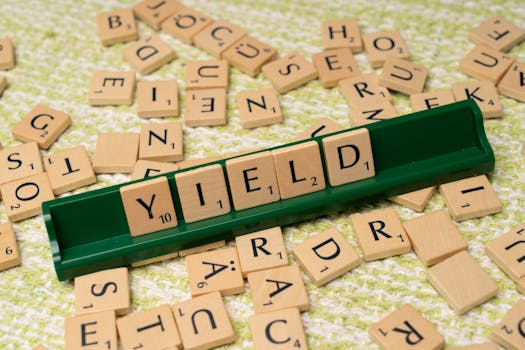Personal finance
Budgeting Apps That Help You Stay Consistent With Your Finances
Want lasting financial change? Explore budgeting apps that make consistency easy. Learn real-world strategies for customizing alerts, tracking patterns, and sticking to your savings goals.
Advertisement
Control over spending isn’t about saying no to every latte or night out. Instead, it’s about developing habits that line up with your goals. Many discover their rhythm when they try budgeting apps as part of making money management stick naturally.
Consistency separates those who improve their financial health from those who slip. A lack of routine can turn small slipups into long-term setbacks. With so many digital tools today, finding a system that keeps you on track is more important than ever.
This article explores budgeting apps and practical ways to use them for better, more reliable progress. If you’re ready to finally see change in your monthly bottom line, read on. Every section shares an actionable strategy or hands-on comparison.
Establishing Your Starting Point With Budgeting Apps
A clear starting point lays the groundwork for everything that follows. By taking inventory, you set up your budgeting apps for success and give yourself a foundation to measure improvement against.
After you download a budgeting app, input your bank accounts and expenses right away. Treat this step like setting moving boxes in the right rooms: one round of thoughtful sorting saves months of confusion later on.
Linking Accounts: What Users Should Actually Do
Open your budgeting app, then tap through prompts to connect checking, savings, and credit accounts. Watch for notifications in your banking app—you’ll authorize each connection quickly if you keep both apps open side by side.
Check that every account appears with accurate balances. If you spot missing data, re-enter your login instead of skipping it. This ensures you see the entire financial picture, which is crucial before you begin reallocating spending.
Say, “Everything looks connected, but my travel card is missing—let’s try adding it again.” This mindset leads to quick corrections rather than frustration. Every account included now prevents headaches later.
Setting Up Categories Reflects Real Life Choices
Default categories sometimes miss the unique details of your life. Change generic budget names to things you actually say: “Coffee Shop Stops” or “Dog Treats—Max’s Allowance.” Personalizing these makes them easier to recognize at a glance.
If you can’t recall a purchase’s category, adjust it later. Apps let you quickly drag-and-drop them—spend a minute every Sunday cleaning up your recent transactions to avoid confusing your future self.
This hands-on personalization is like labeling containers in your pantry—you know what’s inside, so you make healthier (and cheaper) choices without thinking twice.
| Setup Step | Why It Matters | How To Do It | What To Check Next |
|---|---|---|---|
| Connect Accounts | Ensures full view of income and spending | Log in to each institution as prompted | Balances match bank statements |
| Customize Categories | Makes budget relevant to your life | Rename or create new categories | No unclassified transactions |
| Set Notifications | Keeps you consistent with spending | Enable push, email, or SMS alerts | Test an alert by making a purchase |
| Review Permissions | Protects financial privacy | Check app settings for data sharing policy | Only necessary connections enabled |
| Backup Data | Prevents loss if you change devices | Link to cloud storage or email exports | File accessible from computer |
Building Reliable Habits With Consistent App Notifications
Getting reminders at the right time is crucial for habit-building. Well-timed alerts from budgeting apps gently nudge you to review, adjust or rethink your spending before it’s too late.
When people respond to alerts in real time, their savings and budget targets are much more likely to stick. Treat these signals as a friendly reminder—not a scold—making it easier to open the app without dread.
Choosing Notification Preferences That Actually Get Results
Turn on notifications for big transactions, low balances, and category overspending. Customize the hours and days when alerts pop up, so interrupting your most productive moments doesn’t sour your experience with the app.
If an alert arrives during your evening TV time, tap it and note what it says. Over time, this response—see, open, review—turns into second nature, much like brushing your teeth after dinner.
- Enable “daily summary” notifications: Gives a quick snapshot each night to track spending and build reflection into your routine.
- Switch on “category overspending” alerts: Stops small leaks in real time, preventing your entertainment or dining out budget from running dry halfway through the month.
- Use “bill due soon” reminders: Gets you to pay on time, which keeps late fees away and boosts your credit score over several cycles.
- Personalize quiet hours: Lets you receive updates when you’ll actually look at them—before work, during lunch, or early evening.
- Set up “goal milestone” notices: Celebrates progress when you hit targets, which makes using budgeting apps satisfying instead of stressful.
When you treat these customizations like setting a weekly calendar alarm, you’re architecting a support system that nudges you closer to goals—without micromanaging every hour.
Reviewing Notifications to Avoid Alert Fatigue
Review your app’s notification settings monthly. If you start ignoring reminders, reduce them or adjust timing. The goal: open each alert, react right away, and only see what helps you decide—spend or save.
You can maintain focus with a few, well-timed alerts rather than constant pings. When you skip unnecessary noise, checking your money becomes routine instead of annoying.
- Review alert types monthly: Keeps the reminders fresh and prevents you from going numb to important warnings.
- Tune timing to your habits: Syncs notifications with your daily rhythm, making it more likely you’ll check and act on them.
- Pause non-essential reminders: Keeps your phone clear of clutter, which helps you focus only on actions that move your finances forward.
- Celebrate a “no missed alerts” week: Reinforces consistent engagement and reminds you to keep the system lean and relevant.
- Update push settings annually: Periodically reset to keep up with new app features or changes in your routine. This keeps the system working for you, not against you.
If you’re copying this strategy, say to yourself, “Review now, approve what’s useful, cut what isn’t.” You’ll find budgeting apps start to complement your life, not complicate it.
Tracking Spending Patterns and Spotting Trends Early
Spotting patterns early keeps you from repeating expensive mistakes. Budgeting apps show history and trends you’d miss with pen and paper, letting you catch spikes in spending before they snowball.
Clarity comes from consistent data entry. Think of it like a fitness tracker: every step, logged accurately, reflects your real progress. This honest record is where improved choices begin.
Visualizing Changes for Quicker Feedback
Pie charts or graphs highlight how spending shifts from one month to the next. When you see a sudden rise in a category like “Takeout,” budgeting apps empower you to pivot now, not later.
Imagine seeing your subscriptions as a bright red line climbing higher than groceries. Use this visualization as your cue to audit which subscriptions no longer fit your priorities this season.
Whenever that visual feedback stings a bit, say “Pause—what changed, and do I want that?” You’re rewriting your playbook as you go. Action builds consistency.
Monthly Reviews That Lead to Better Habits
Sit down at the end of each month and scroll through your spending. Mark three patterns you want to change or reinforce next month. Copy this: “Less drive-thru, more groceries, review before purchases.”
Share your insights out loud or jot them in the app’s notes section. The extra step of reflection transforms wishful thinking into specific, repeatable tweaks that build financial stability.
When you see progress, tell yourself, “This is working—keep going.” Each new cycle with budgeting apps brings small but real refinement to your approach.
Using Goal Features for Long-Term Motivation
Turning future wishes into concrete goals keeps motivation high. Set realistic targets with budgeting apps, then track progress in ways that celebrate results and keep your eyes on each milestone.
Apps turn savings into a game, showing your next steps at a glance. Seeing progress bars move fires up your determination to keep at it—even when results come slowly.
Breaking Down Big Goals Into Daily Actions
Start by entering your larger goals (like “$1,200 for emergency fund”). Break them down into manageable weekly steps (say, $25 per week) within your budgeting apps.
This aligns your ambitions with your immediate habits. Each time you log a contribution, you’re seeing proof that daily actions add up—just like adding a brick to a wall week by week.
If you feel overwhelmed, cut the goal in half and double the timeline. The point is progress, not perfection.
Celebrating Progress Keeps Momentum Alive
Turn small wins into triggers for reward. For example, if you reach a short-term savings target, allow yourself a treat—a coffee or a rented movie—within your existing leisure budget.
Note every milestone achieved, like “Paid off one credit card,” in the app. Reviewing this log on tough days keeps you motivated and reminds you that consistency compounds over time.
Say out loud, “I did that.” It strengthens the mental link between each good habit and the bigger financial breakthroughs ahead.
Involving Partners or Family for Accountability
When multiple people share financial goals, shared access via budgeting apps builds mutual accountability. Everyone can track spending, suggest adjustments, and keep commitments visible without awkward reminders or confrontations.
Imagine a couple sitting together every Sunday to review spending. Each person highlights one category where they succeeded and one to improve, making the process a team effort rather than a lecture.
Assigning Roles to Streamline Family Finances
Budgeting apps make it easy to see who’s handling what—rent, groceries, or savings. Assign categories to each person and check off tasks in real time, which keeps frustration low and transparency high.
Create a checklist in the app: “Groceries—Pat,” “Phone bill—Jan,” and so on. Anyone can update the record, preventing double spending or forgotten bills. Clear roles stop gaps before they start.
If someone falls behind on their section, approach it as a team: “What’s the plan for groceries this week?” That method sidesteps blame and moves the focus to a solution.
Dispute Resolution Scripts for Real-World Use
Disagreements happen. Use the app’s transaction comments to resolve them immediately. Type a short explanation: “Bought dinner—it was our anniversary.” This record removes guesswork and helps everyone stay focused on the bigger picture.
Turn arguments into shared learning moments: “Overspent on restaurants, let’s revisit our dining-out goal together.” Shared transparency builds trust and makes it easier to stick to shared plans.
With each round, accountability becomes habit, not punishment. Budgeting apps shift the tone to teamwork—whether you’re roommates, partners, or a family.
Adjusting Budgets in Response to Real Life Events
Budgets change as your life evolves—switching jobs, surprise bills, or new opportunities. Responsive budgeting apps make rebalancing simple, letting you adapt in minutes instead of losing weeks to paperwork.
Whenever a major event happens, update your income and expenses first. The app recalculates your recommended targets, highlighting immediate changes and new opportunities for saving or investing.
Scenario: Handling Extra Gig Income
You get a one-time freelance payment mid-month. Open your budgeting app, enter the income, and allocate it toward an existing goal (like debt payoff) or splitting between fun and savings.
See your new totals instantly—if you’re close to breaching a spending limit, shift a portion to next month or tuck it into a rainy-day category. Fast adaptation prevents unplanned splurges.
Repeat after landing each side gig: “Income in, update my plan.” This rhythm cements the connection between real life and digital tools.
Scenario: Medical Expense or Car Repair
Unexpected bills can throw off any plan. Enter the new expense right away. Decide if you’ll adjust other categories, dip into an emergency fund, or temporarily pause non-essentials to rebalance.
Track the impact over the next week using app charts and summaries. If costs linger, update your regular budget to accommodate; building flexibility into your routine means a single setback won’t snowball into months of stress.
When surprises strike, don’t hide from your budgeting apps—let them show you the shortest path back to steady ground.
Staying Motivated With Visual Progress and Reminders
Persistent motivation comes from seeing real evidence of progress. Budgeting apps with charts, rewards, or daily “check-in” streaks give you a steady stream of feedback that keeps you engaged with your goals every step of the way.
Consistency is built one click at a time—each time you view your dashboard or review spending patterns, you make your new habits stickier and your wins more gratifying.
- Log in daily: Builds muscle memory, helping you remember small choices matter—even if nothing seems urgent today.
- Use app leaderboards or community features: Adds a touch of friendly competition and inspiration, particularly if you’re struggling alone.
- Adjust goals monthly: Revisiting and resetting targets prevents boredom and aligns your efforts with what matters most right now.
- Share snapshots with friends: “Look, spent less on takeout this week”—makes the journey visible and adds a social boost to private wins.
- Integrate reflection rituals: End every Sunday by noting one thing that worked and one to tweak, keeping lessons practical and top-of-mind.
If you miss a day, don’t sweat it—acknowledge the slip and recommit by opening your app again tomorrow. Progress is built on showing up, not on never slipping.
Consistent Progress With Budgeting Apps: Making Good Habits Last
Sticking with financial routines takes more than a good plan—it’s about putting the right prompts, feedback, and habits in place so that budgeting apps become a trusted part of your daily life.
Consistent routines and clear feedback mean you catch mistakes early and celebrate every bit of progress. Customizing your app experience helps you turn good intentions into reliable, long-lasting habits.
Pretend each alert and dashboard update is a traffic sign—it keeps your budget driving in the right lane, even when the road ahead curves. Try one or two strategies from this guide, and watch your consistency build from the inside out.